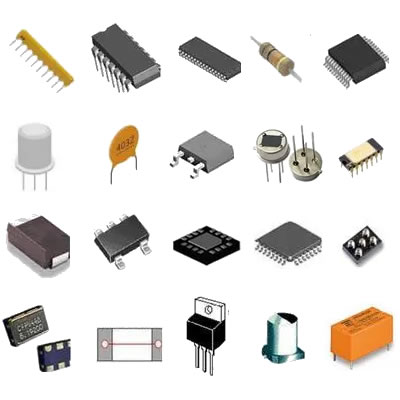INSTRUCTION MANUAL
LASER PHOTO TACHOMETER
Model 461923
Introduction
Congratulations on your purchase of Extech's Laser Photo Tachometer, Model 461923. This
Tachometer can measure the RPM of rotating objects and has a laser pointer beam for
accurate long distance measurements. This meter, with proper care, will provide years of safe
reliable service.

461923 V1.3 /02
2
Safety
1. Use extreme caution when the laser beam is ON
2. Do not point the beam toward anyone's eye
3. Be careful not to let the beam strike the eye from a reflective surface.
4. Do not use the laser near explosive gases or in other potentially explosive areas
Specifications
General Specifications
Circuit Custom LSI microprocessor circuit
Time base Quartz crystal 4.194 MHz
Display 5 digit, 0.4" (10mm) LCD display with function indicators
Measurement range 5 to 99,999 RPM
Accuracy +(0.05% reading + 1 digit)
Resolution 0.1 RPM (<1000 RPM); 1 (>1000 RPM)
Laser light source Less than 1mW; Class 2 red laser diode (645nm approx.)
Detecting Distance 2 to 79" (50 to 2000 mm) with 10mm reflective tape and 1800rpm
(ambient light, tape size and RPM will effect maximum distance)
Memory Last reading and MIN/MAX readings
Operating Conditions 32 °F to 122 °F (0 °C to 50 °C); RH 80% Max
Power Supply 4 x 1.5 V AA (UM 3) batteries
Power Consumption 20mA DC approx.
Weight 0.55 lbs. (250g) including battery)
Size 7.5 x 2.8 x 1.5" (190 x 72 x 37 mm)
Accessories 4- 1.5V batteries, reflective tape 24" [600mm], and carrying case

461923 V1.3 /02
3
Front Panel Description
1. Reflective tape
2. Laser light beam
3. Monitor indicator
4. LCD display
5. Measurement button
6. Memory recall button
7. Battery compartment
Meter Operation
Photo Tachometer Measurements
1. Apply a square piece of reflecting tape to the surface of the object under test.
2. Point the top of the meter toward the device under test at a distance of 2" to 79" (50
to 2000mm).
3. Press the Measure button (located on the right side of the meter) and align the
laser pointer beam with the reflective tape.
4. Verify that the Monitor Indicator appears on the upper left hand section of the LCD
when the object under test passes through the light beam
5. Release the Measure button when the RPM reading stabilizes on the LCD.
6. If the rpm is under 50, apply additional squares of reflective tape. Divide the
reading shown on the display by the number of reflective squares to get the actual
rpm.
NOTE: Bright ambient light may interfere with the reflected light beam. Shading the
target area may be necessary in some cases.
CAUTION: Rotating objects can be dangerous. Use extreme care when holding the
meter near any such object.
MIN/MAX and Last Reading Memory Recall
The 461923 can record Maximum, Minimum, and Last Reading for the period of time the
Measure button is held. These stored values can then be read directly on the meter's display.
Access the memory data immediately after the measurements have been taken.
1. Press once and hold: The Last Reading is displayed followed by the "LA" icon.
2. Press again and hold: The Maximum value is displayed followed by "UP" icon
3. Press again and hold: The Minimum value is displayed followed by "dn" icon